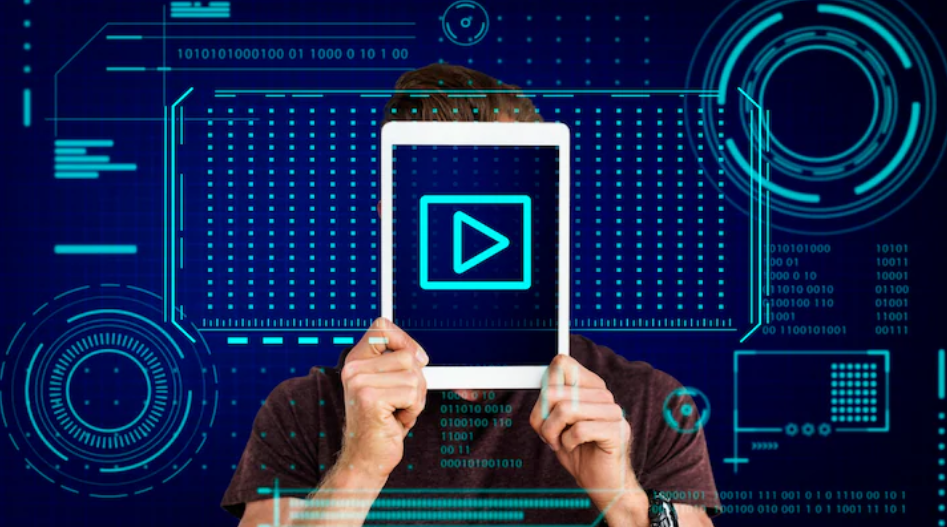Creating videos for YouTube and Reels has become easier than ever thanks to AI-powered tools. Whether you’re repurposing long-form content, writing scripts from scratch, or turning ideas into short social clips, AI platforms can now generate videos in minutes. These tools help creators and marketers save time, test new formats quickly, and publish at a consistent pace even without advanced editing skills.
If you’re exploring efficient ways to produce more content with less effort, here are seven reliable AI text-to-video tools worth considering. Each platform on this list supports different types of workflows, from script-based automation to drag-and-drop editing to rapid social-media output.
1. Invideo – A Flexible AI Text to Video Generator for All Content Types
Invideo is one of the most accessible options for creators who want to turn written ideas into high-quality videos quickly. It allows you to paste a script or input a concept and convert it into a finished video using AI-powered scene construction, stock footage, and voiceover. The platform handles the heavy lifting while still giving you room to adjust scenes, pacing, and visuals.
When using invideo, you can generate videos for YouTube explainers, short educational clips, product teasers, listicles, and even personal storytelling. It works well for users looking for an AI text to video generator that doesn’t feel overwhelming. The AI identifies important beats from your script and matches them with relevant visuals, making the creation process fast yet customizable.
You can also use invideo as an AI video generator app alternative when working from mobile or when experimenting with rapid content ideas. This helps creators and marketers produce more consistent output without spending hours editing. The workflow is simple: add your text, select your style, fine-tune scenes, and export.
Key Features of Invideo
- Turns scripts and ideas into full videos using AI
- Voiceover automation with natural-sounding audio
- Stock media options for YouTube and Reels
- Easy timeline adjustment for creators who want more control
- Suitable for both long-form and short-form formats
Invideo works best for creators who want something intuitive with room for editing flexibility. It lands at the top of this list because it combines simplicity with detailed control without feeling restrictive.
2. Clipchamp – Solid Choice for Quick Social Videos
Clipchamp, now part of the Microsoft ecosystem, is a good option for basic AI-driven video creation. While it’s not fully automated like some other tools, it still offers script-to-video assistance and helps you generate short clips quickly. Creators making YouTube Shorts, Reels, and TikToks will find it particularly useful.
Why Clipchamp Works for Creators
- Built-in script-based video creation
- Easy editing environment
- Helpful for repurposing text or ideas into short visual stories
Clipchamp is a good pick if you prefer a simple editor but still want AI assistance to speed up your workflow.
3. Wave.video – Great for Social Content and Branding
Wave.video focuses heavily on social-media-friendly formats. It supports text-based workflows that allow you to produce videos for YouTube, Instagram, and Facebook with minimal manual effort. Its strength lies in customization and branded visuals.
Highlights of Wave.video
- Converts written concepts into ready-to-edit videos
- Useful for brand storytelling
- Offers various animation and layout styles
- Great for marketers who publish content regularly
Wave.video is ideal for teams or individuals creating recurring social content such as tips, quotes, or quick explainers.
4. Moovly – Versatile Tool for Educational and Business Content
Moovly has long been known for its flexibility in corporate, educational, and training-related content. The platform offers an AI-driven script-to-video workflow that allows you to paste text and automatically generate scenes with visuals, animations, and narration.
Moovly’s Strengths
- Strong for educational or business presentations
- Converts scripts into full videos
- Offers a range of motion graphics
- Works well for explainers and tutorials
If your content leans toward professional or instructional themes, Moovly is a good fit.
5. Magisto – Simplified AI Editing for Quick Output
Magisto specializes in automatic video creation with minimal manual editing. Rather than controlling every detail, you give the platform your text and media, and it generates a film-style cut based on the emotion or theme you choose.
What Makes Magisto Useful
- AI-driven editing with automated scene selection
- Good for fast, polished cuts
- No need to manually adjust every clip
- Ideal for travel videos, product highlights, or event recaps
For creators who want minimal involvement in the editing process, Magisto offers a hands-off experience.
6. Biteable – Good for Professional and Social Video Messaging
Biteable is known for its friendly interface that helps you create polished videos quickly. It’s a great option if you use text as your main storytelling method, because the platform emphasizes typography-driven visuals and scene-based structure.
Biteable Benefits
- Turns text prompts into animated or mixed-media videos
- Offers clear layouts for messaging
- Helpful for marketers creating announcements or internal videos
- Quick learning curve
Biteable works best for creators who prioritize clarity, messaging, and social-ready visuals.
7. Typito – Text-Focused Video Creation for Storytelling
Typito is centered around clean visual storytelling with strong typography. When using text to guide your video structure, the platform helps you build scenes around your words through AI-assisted formatting and layout suggestions.
Typito Features
- Great for creators focusing on text-driven videos
- Helps structure scenes based on your written input
- Suitable for inspirational, informational, or list-style content
- Handy for YouTube, Shorts, and Reels
Typito is especially useful for creators who want text-forward videos with modern visual styles.
How to Choose the Right AI Text to Video Tool
Selecting the right platform depends on the type of content you want to produce and how much control you want over the editing process. Here are a few guidelines to help you decide.
Consider Your Output Format
If you’re creating mostly Reels and Shorts, choose a tool that supports fast vertical content, like Clipchamp or Wave.video. For longer YouTube explainers, invideo and Moovly may give you more flexibility.
Identify How Automated You Want the Process To Be
- If you want nearly hands-free creation, Magisto is a good choice.
- If you want creative control with automation, invideo or Wave.video works better.
- If your content relies heavily on text overlays, Typito is a strong option.
Evaluate Media and Voiceover Options
Stock footage, music, and voiceovers can dramatically affect the final video. Tools like invideo offer stronger built-in media libraries, while others rely more on your uploads.
Check Export Options
YouTube creators may need 16:9 formats, while Reels require vertical layouts. Make sure the platform supports the formats you use most frequently.
Final Thoughts
AI-driven video creation has transformed content workflows for YouTube and Reels. You no longer need complex editing skills or hours of manual labor to produce engaging videos. Tools like invideo and the other platforms listed here help you turn ideas, scripts, and written concepts into ready-to-publish videos quickly and consistently.
Whether you’re a creator experimenting with fast short-form posts or a marketer publishing professional explainers, these seven AI tools offer reliable ways to scale your video output while keeping your process efficient and manageable.