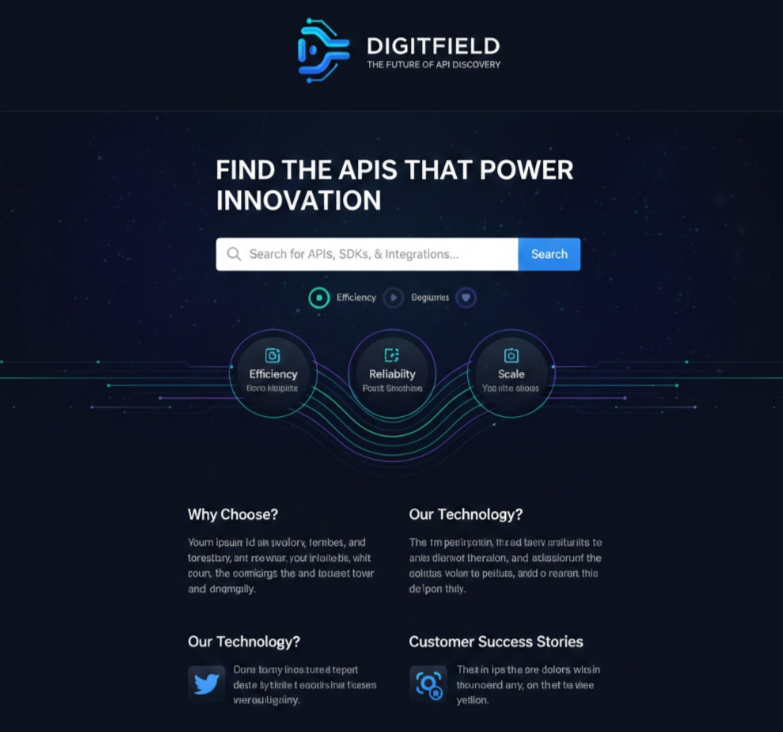When you land on a company’s homepage that claims to offer a powerful API search service, you shouldn’t just be dazzled by slick visuals. The homepage must clearly communicate its capabilities, trustworthiness, pricing clarity, and how it will solve your specific problem. This article walks you through what to expect, how to evaluate what you see, and what red flags to watch for.
Before diving in, if you’d like background on search‑API fundamentals and company data APIs, check out these two resources: Company Data APIs and Search Filters and Search Engine API Basics.
Clear Value Proposition Above the Fold
The top section of the homepage should answer the core question: What do you get? You should quickly see what the API does: whether it searches company databases, scans web results, or finds entities and metadata. For example, some companies offer “Search 50 M+ companies with 300+ datapoints” which is a powerful claim for company‑search use cases.
If the value proposition is vague (“We help you search data”), that’s a warning. A strong homepage will also specify audience (developers, product teams, analysts), pricing model (free trial, credits, monthly) and key differentiators (speed, accuracy, global coverage).
Technical Features Concretely Explained

Once you scroll down slightly, the best API search companies present technical features in digestible terms. You should look for elements such as:
- Supported endpoints: e.g., search by name, domain, metadata filters
- Data volume and freshness (how large the dataset is and how often it updates)
- Query support (e.g., natural‑language search, attribute filters)
- Response format (JSON, structured keys)
- Documentation link or sandbox environment
Make sure the homepage links to detailed docs or an API reference, because you’ll need to assess integration effort, authentication methods, rate limits, error handling. If the homepage lacks direct access or obscures documentation behind “contact us,” proceed with caution.
Trust Signals and Use Cases
Any credible API search provider should show proof: client logos, case studies, testimonials, performance metrics (latency, uptime). On the homepage you should find:
- Industries served (e.g., fintech, risk‑analysis, sales intelligence)
- Example queries or screenshot of API responses
- Data compliance statements (GDPR, CCPA) if working with company or individual data
- Pricing tiers or a clear “Get started” link
These signals help you determine whether the service is enterprise‑grade or merely hobby level.
Transparent Pricing and Free Trial Option
Good homepages don’t hide pricing. You should find at least a starting price or a free tier/trial. Being able to experiment with the API before committing is crucial. If the homepage demands you contact_sales to even know the cost, that increases onboarding friction and may indicate that the service is tailored only for large customers.
Free credits or a sandbox environment should be clearly mentioned on the homepage. This tells you the company expects you to test the service and is confident in value.
Homepage Navigation: Documentation, Support, Community
A high‑quality API search company will provide easy navigation to:
- API documentation
- SDKs, code samples
- Support portal or community forum
- Status page or SLA details
Check the homepage menu or footer. If the homepage is just marketing fluff and doesn’t link to these assets, integration risk is higher.
Performance and Reliability Promises
On the homepage you should find statements or data about performance: how fast are queries, global coverage, scalability, uptime. For instance: “Built for high‑volume queries across 150+ countries with sub‑100ms average latency.”
If nothing is mentioned about uptime or latency, ask yourself whether this API can serve real‑time or mission‑critical workflows.
Homepage Visuals: Real vs Generic
Check if the visuals on the homepage reflect real data or generic stock graphics. Screenshots of API responses or dashboards suggest maturity. Generic hero images without anything about the product feel like placeholders.
Also check the footer/legal area for terms of service, data use terms, privacy policy. That matters especially if the API returns sensitive or regulated data.
Example: What a Strong Homepage Contains
- Headline like: “Search 50 M+ companies globally via a single endpoint”
- Sub‑headline: “Filter by industry, location, employee size in milliseconds.”
- Social proof: logos of clients, e.g., fintech, risk modeling.
- Pricing teaser: “Free 500 credits, then from $99/month”
- Navigation: Documentation, Examples, Pricing, Support
- Hero section: code snippet showing how to call the API
- Feature blocks: Dataset size, Query capabilities, Update frequency, Compliance
- Footer: Terms, Privacy, Contact
If a homepage meets most of these, you can consider that provider among the “best API search company’s homepage” you’ll evaluate.
Red Flags to Avoid
- “Contact us for pricing” only – may indicate limited accessibility or overly bespoke service.
- No documentation link – you’ll struggle to integrate or assess.
- Vague claims (“big data access”) without numbers or proof – trust requires transparency.
- Outdated visual or broken links – may indicate poor maintenance.
- No free trial or sandbox – you won’t be able to test the service.
- Limited compliance or data‑freshness statements – if you use the API for regulated purposes you’ll face risk.
How to Use the Homepage in Your Vendor Evaluation
When comparing multiple API search vendors, use their homepages as your first filter. Create a simple scorecard:
- How clear is their value proposition?
- Are dataset size & coverage specified?
- Are technical features clearly explained?
- Is pricing visible? Do they offer a trial?
- Are trust signals present (clients, testimonials, uptime)?
- Are documentation and support easily accessible?
- Are performance claims and compliance statements present?
Rank each vendor and choose top 1‑2 to engage with demos and trial usage.
Implementation Considerations Post‑Homepage
After you’re comfortable from the homepage, you’ll move to integration: test API endpoints, assess latency, query capability, data quality. But without first being impressed by and satisfied with the homepage, you risk wasting time with a provider that’s hard to use or unclear. Use the homepage as a gatekeeper.
Also pay attention to how the provider scales. If you start with 1,000 queries/month but expect 100,000, ensure the homepage signals they can scale with you. Check for enterprise, global coverage, and rate limits.
The Bottom Line
A well‑designed homepage of an API search company is more than a marketing brochure. It serves as your first touchpoint to understand what the service offers, how it differentiates, how easy it is to use, and whether you can trust it. Use the criteria above to evaluate any such homepage. Once you pick a strong candidate, proceed to testing and integration with confidence.
Choose wisely. A great homepage likely signals a reliable product. Conversely, if the homepage fails to deliver clarity or transparency, integration headaches will likely follow.